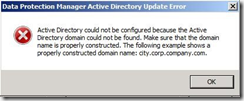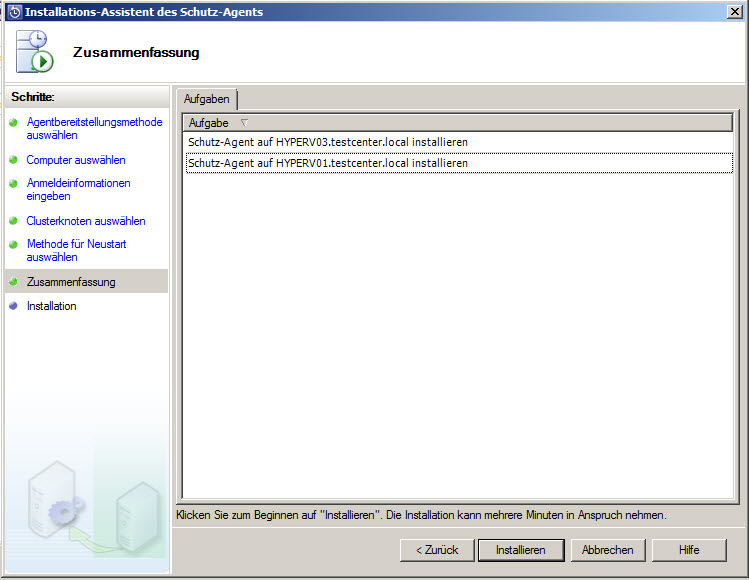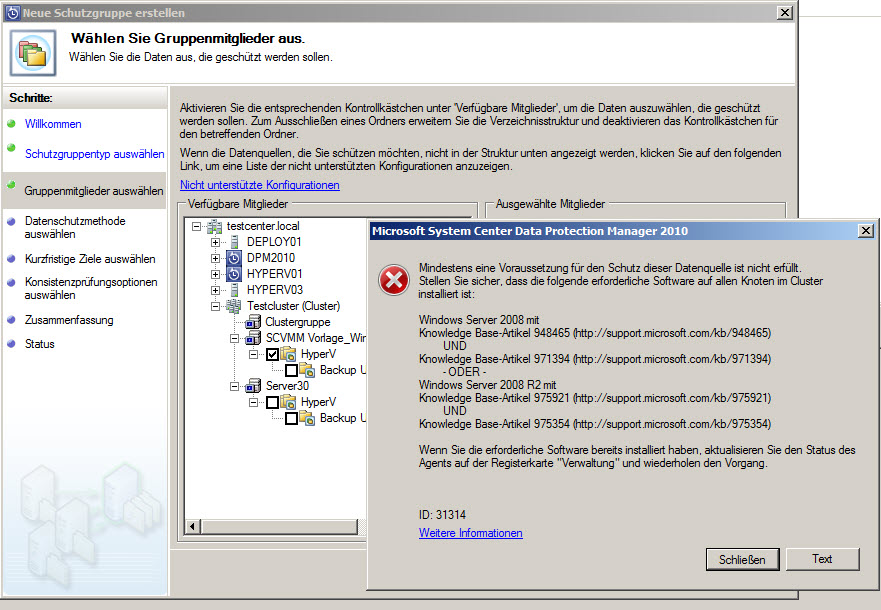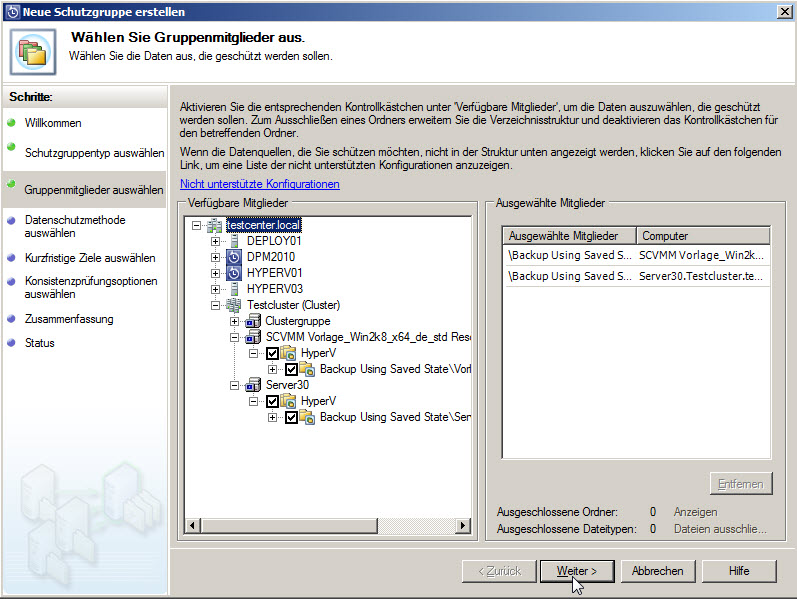Microsoft System Center Data Protection Manager
Bei der Einrichtung einer Baremetall Sicherung (BMS) unter Microsoft Data Protection Manager 2012 R2 (DPM2012R2) hatte ich mit folgendem Problem zu kämpfen:
Nach der Einrichtung einer BMS für einen virtuellen Server 2012 R2 (Generation 1) bekam ich einen Fehler bei der Konsistenzprüfung.
![]()
Die Lösung: auf dem zu sichernden Server muss die Windows Server Sicherung installiert werden.
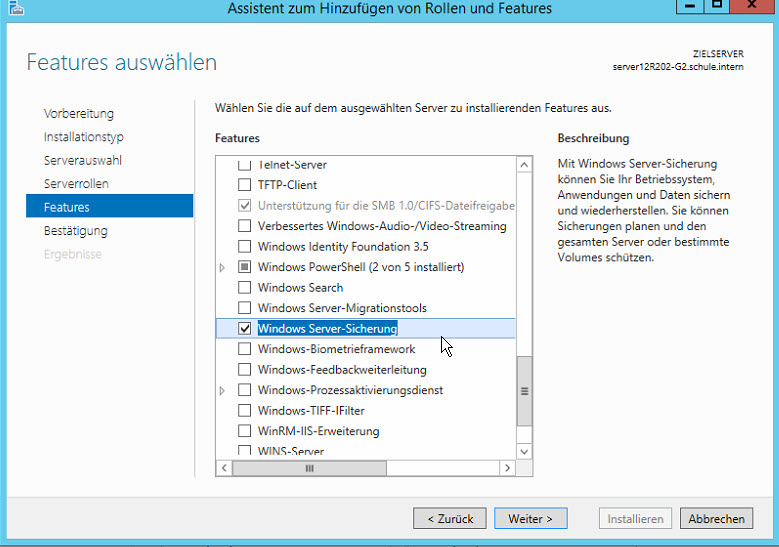
Danach funktioniert auch die Sicherung fehlerfrei.
![]()
When you want to enable End-User Recovery on a DPM servers run Windows 2008, you will probably run into an error
To enable End_user recovery you should click on the recovery tab and then under actions click on “Configure end-user recovery” and click Configure Active Directory"
This will result in an error: “Active Directory could not be configured because the Active Directory domain could not be found. Make sure that the domain name is properly constructed. The following example shows a properly constructed domain name: city.corp.company.com”
The reason is the way the security of Windows 2008 is configured
The workaround is to use the DPMADSchemaExtension.exe tool, located in C:\program files\Microsoft DPM\DPM\End User Recovery. In order to run this tool logon to a domain controller map to the directory above and run DPMADSchemaExtension.exe.
- Enter Data Protection Manager Computer Name –> Enter here the DPM server name : Note: this is not the FQDN name of the server, but just the server name.
- Enter Data Protection Manager Server domain name –> Enter here your domain name. Note: This will be the FQDN domain name so if your domain is yourdomain.local enter yourdomain.local
- Enter Protected Computer Domain Name –> This field can be left blank if the DPM server is in the same domain as the Domain Controller that owns the Schema master role.
- Click OK on the next to Information screens
- On the DPM server open the DPM 2007 Administrative Console, select the recovery tab and then under actions click on “Configure end-user recovery” Notice that the configure active directory button is grayed out and that you can place a check mark in the “Enable end-user recovery” check mark button.
- You will get a warning telling you that you must wait for a synchronization to take place before the setting change takes effect. Click OK
 Der Microsoft System Center Data Protection Manager 2010 (DPM) ist ein leistungsfähiges Backup-System für moderne Netzwerksysteme und Umgebungen, von Microsoft SQL Server, Exchange, SharePoint, Virtualization und File Servern bis hin zu Windows Desktops und Laptops.
Der Microsoft System Center Data Protection Manager 2010 (DPM) ist ein leistungsfähiges Backup-System für moderne Netzwerksysteme und Umgebungen, von Microsoft SQL Server, Exchange, SharePoint, Virtualization und File Servern bis hin zu Windows Desktops und Laptops.
Voraussetzung sind eine funktionierende Hyper-V R2 Cluster Installation und ein funktionierender DPM 2010 Server.
Die Installation des Agenten muss auf den Cluster Knoten ausgeführt werden.
Bevor wir eine Schutzgruppe einrichten können, benötigen wir folgende Updates.
http://support.microsoft.com/kb/975921
http://support.microsoft.com/kb/975354
Nun lässt sich eine Schutzgruppe erstellen: