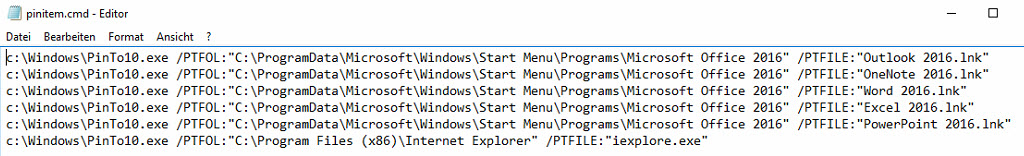Bei der Vorbereitung eines Musterimage für Windows 10 kann man häufig genutzte Programme an die Taskbar anheften. Diese werden allerdings beim Sysprep wieder entfernt.
Mögliche Lösung:
Bei meinen Recherchen bin ich auf ein kleines Tool aufmerksam geworden, das über ein Login-Script aufgerufen wird und die gewünschten Programme an die Taskbar anheftet. Danke an Stuart für das Programm.
Im Download ist auch eine Readme.txt enthalten, die die Verwendung erklärt:
Release v1.1 - Stuart Pearson 14th Nov 2015 :
Command line tool to pin and unpin exe / lnk files to the Windows 10 taskbar and start menu.
The exe needs to be run with two switches specified for each function - Pin / Unpin to Taskbar / Start Menu...
To pin an application or shortcut to the taskbar you must include the two following switches :
/PTFOL: followed directly by the folder containing the exe you want to pin (always surround in quotes).
/PTFILE: followed directly by the name of the executable you want to pin (always surround in quotes).
To unpin an application or shortcut to the taskbar you must include the two following switches:
/UTFOL: followed directly by the folder containing the exe you want to unpin (always surround in quotes).
/UTFILE: followed directly by the name of the executable you want to unpin (always surround in quotes).
Example for pinning a file to the taskbar... PinTo10.exe /PTFOL:"C:\Windows" /PTFILE:"notepad.exe"
Example for unpinning a file to the taskbar... PinTo10.exe /UTFOL:"C:\Windows" /UTFILE:"notepad.exe"
Example for pinning a file to the start menu... PinTo10.exe /PSFOL:"C:\Windows" /PSFILE:"notepad.exe"
Example for unpinning a file from the start menu... PinTo10.exe /USFOL:"%USERPROFILE%\Desktop" /USFILE:"Word 2016.lnk"
Ein weiteres ähnliches Tool findet man auf der Webseite von technosys.net. Die dortigen Richtlinien erlauben aber eine Verwendung dieses Tools nur im privaten Bereich, sodass es für mich nicht in Frage kommt.