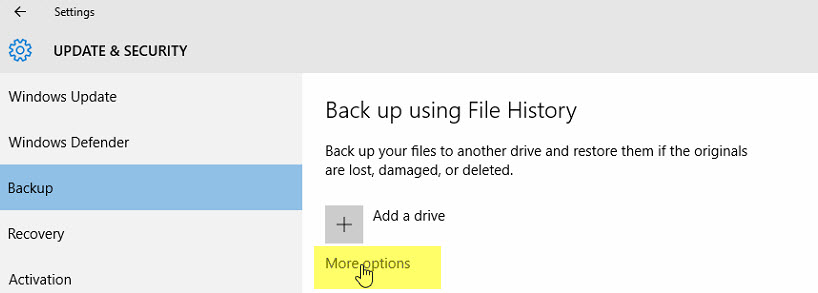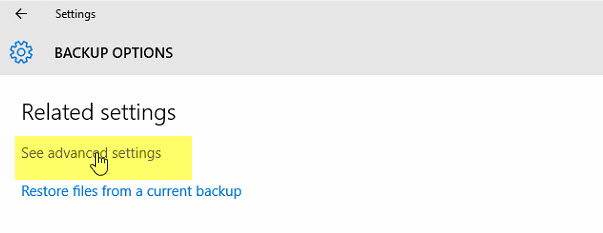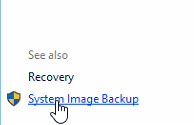Windows 10
Windows 10 Build 10166 ist über das Insider Programm ab sofort im Fast Ring verfügbar. Wie die drei Builds in der letzten Woche gehört auch diese Version in die Kategorie "Fit&Finish". Es gibt kleinere Änderungen an der Oberfläche und es wurden zahlreiche Bugs gefixt.
Diese Build hat schon den Hauch einer RTM an sich, wenn Gabriel Aul bei Microsoft schreibt: "For those of you on older builds – now is definitely the time to upgrade to the most current build. Grab 10166 from Windows Update today or build 10162 ISOs from the Windows Insider Program website. Thank you to all of our Windows Insiders who have given us terrific feedback and helped us shape Windows 10. We’re getting close to release now and the whole team here is working hard and incredibly excited!
Quelle: Microsoft
Das ist bereits die 3. Build in dieser Woche.
In diesen kurzen Intervallen kann es nun durchaus so weitergehen. Es gibt im Moment keine neuen Features mehr, sondern es werden nur mehr Bugs behoben und am Feintuning gearbeitet. Das wird bis zum 29. Juli, wenn Windows 10 offiziell startet, auch so bleiben.
Die Build 10162 soll laut Microsoft dann auch der Kandidat für das nächste Slow Ring Release in der nächsten Woche sein, verbunden mit der Freigabe der offiziellen ISO-Dateien.
Seit diesem Build ist auch der Bug beseitigt, der das Framework 3.5 über DISM nicht nachinstallieren ließ. Nun geht auch mein Script wieder. :)
Quelle: via Dr.Windows
Momentan geht es Schlag auf Schlag. Kurz nach der Veröffentlichung der Build 10158 ist gestern in der Nacht die Build 10159 im Fast Ring erschienen.
Diese bringt auch das neue „Hero“ Wallpaper mit. Weiterhin werden weitere 300 Fehler in dieser Build behoben. Microsoft biegt offensichtlich in die Zielgerade ein.
 Die Hardwarevoraussetzungen von Windows 10 unterscheiden sich kaum von Windows Vista oder Windows 8.x.
Die Hardwarevoraussetzungen von Windows 10 unterscheiden sich kaum von Windows Vista oder Windows 8.x.
- Prozessor: Prozessor oder SoC mit mindestens 1 GHz
- RAM: 1GB für 32-Bit oder 2GB für 64-Bit
- Festplattenspeicher: 16 GB für 32-Bit-Betriebssystem oder 20 GB für 64-Bit-Betriebssystem
- Grafik-Karte: DirectX 9 oder höher mit WDDM 1.0 Treiber
- Bildschirmauflösung: 1024×600
Genauere Infos finden Sie hier
Quelle: Microsoft
Microsoft hat im Fast-Ring die neue Windows 10 Build 10158 ausgerollt, welche zahlreiche Neuerungen gegenüber der letzten offiziellen Build 10130 mitbringt. Erstmals ist hier nun der Edge-Browser unter diesem Namen verfügbar mit vielen Neuerungen und auch Cortana wurde ein neues Theme spendiert und kann nun auch innerhalb Office 365 genutzt werden.
Quelle: Microsoft
Unter Windows 8.x/10 gibt es verschiedene Administrator Konten. Man kann ein Konto eines Benutzers mit Administratorrechten versehen oder man verwendet das BuildIn Administrator Konto (standardmäßig deaktiviert). Mit diesem BuildIn Administrator lassen sich aber keine Windows Apps ausführen bzw. über den Store installieren.
In Produktiv-Umgebungen ist dies auch nicht notwendig und sinnoll. Für Testzwecke kann man dies aber über eine Änderung in der Registry freischalten.
HKEY_LOCAL_MACHINE\SOFTWARE\Microsoft\Windows\CurrentVersion\Policies\System
FilterAdministratorToken den Wert von 0 auf 1 ändern
Unterkategorien
Windows 10 Updates Beitragsanzahl: 209
Windows 10 Updates