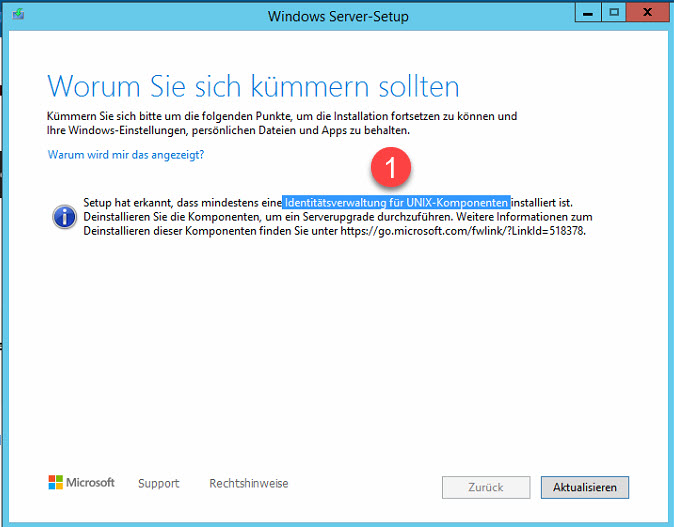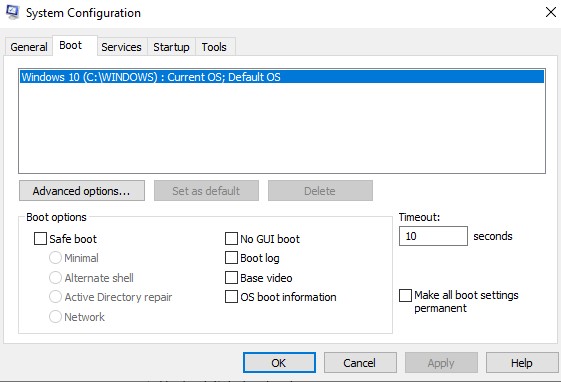Windows Server 2012 R2
Die Installation der Sicherheitsupdates KB5009586 bzw. KB5009624 (Jänner 2022) für Windows Server 2012/R2 haben eine negative Auswirkung auf die Hyper-V Rolle. Der Hyper-V-Host (Windows Server 2012, Windows Server 2012 R2 oder Hyper-V Server 2012) kann nicht mehr gestartet werden.
Derzeitige Lösung: Sicherheitsupdates deinstallieren bzw. blockieren.
The most serious issue introduced by these updates is that Windows domain controllers enter a boot loop, with servers getting into an endless cycle of Windows starting and then rebooting after a few minutes.
KB-Artikel Gültigkeitsbereich
5009543 Windows 10, Version 20H2, Windows Server, Version 20H2, Windows 10, Version 21H1, Windows 10, Version 21H2
5009555 Windows Server 2022 --DC
5009557 Windows Server 2019 --DC
5009546 Windows Server 2016
5009595 Windows Server 2012 R2 (reines Sicherheitsupdate)
5009624 Windows Server 2012 R2 (monatlicher Rollup) --> Hyper-V issue --> DC
5009586 Windows Server 2012 (Monthly Rollup) --> DC
5009619 Windows Server 2012 (reines Sicherheitsupdate) --DC
5009610 Windows Server 2008 R2 (monatlicher Rollup)
5009627 Windows Server 2008 (monatlicher Rollup)
5009601 Windows Server 2008 (reines Sicherheitsupdate)
Windows Server 2012 R2: wusa /uninstall /kb:5009624
Windows Server 2012: wusa /uninstall /kb:5009586
Windows Server 2019: wusa /uninstall /kb:5009557
Windows Server 2022: wusa /uninstall /kb:5009555