Virtual Machine Connection in Hyper-V now supports redirecting local resources to a virtual machine session. This feature provides a functionality that is similar to a remote desktop connection when you are interacting with a virtual machine.
Starting with Hyper-V in Windows Server 2012 R2, Hyper-V can now redirect local resources to a virtual machine session through Virtual Machine Connection tool. The enhanced session mode connection uses a Remote Desktop Connection session via the virtual machine bus (VMBus), so no network connection to the virtual machine is required.
The following local resources can be redirected when using Virtual Machine Connection.
- Display configuration
- Audio
- Printers
- Clipboard (copy and paste)
- Smart cards
- USB devices
- Drives
- Supported Plug and Play devices
This feature is enabled by default in Client Hyper-V, and it is disabled by default on Hyper-V in Windows Server.
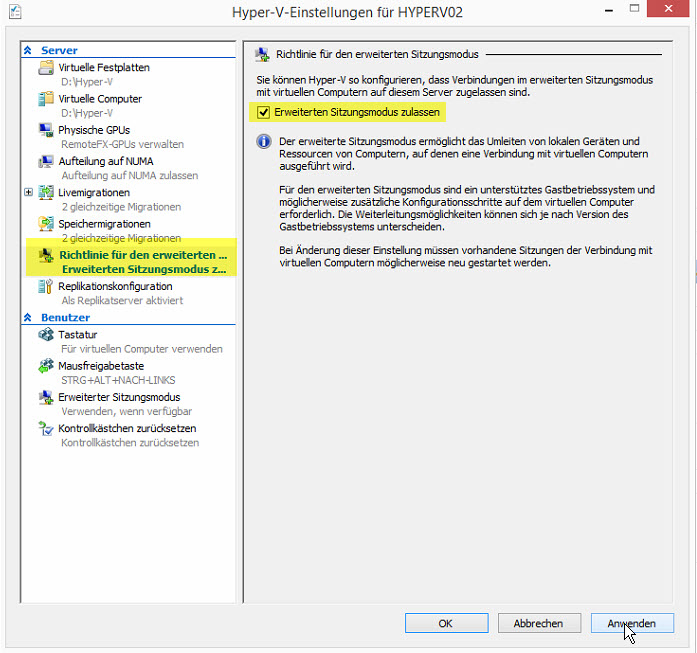
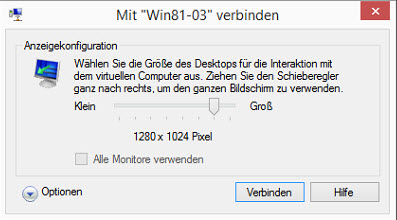
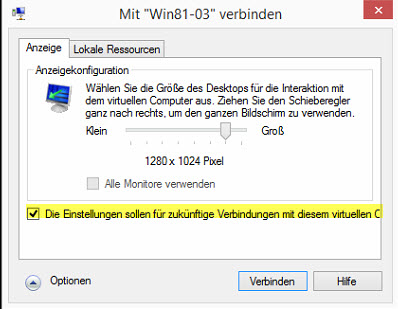
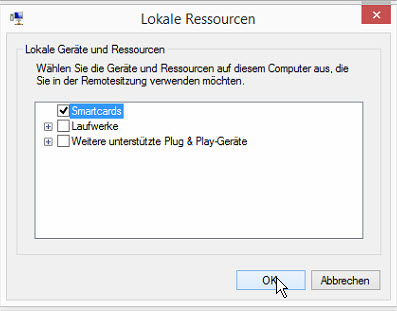
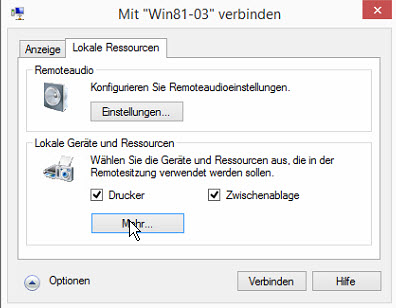
The following guest operating systems support enhanced session mode connections:
- Windows Server 2012 R2
- Windows 8.1
Quelle: http://technet.microsoft.com/en-us/library/dn282274.aspx




