Wer in einem Netzwerk servergespeicherte Profile mit Windows 7 und Windows 8 verwendet, sollte sich den Microsoft Artikel zu diesem Thema anschauen.
Windows 8 und Windows 7 Profile sind nicht kompatibel.
Incompatibility
Profile incompatibility occurs because Windows 8 introduces version information into each successfully loaded user profile. Windows 8 upgrades user profiles that were originally created in Windows 7. Windows 8 also provides a notification to other components and services that enables them to update their Windows 7 settings to Windows 8. This notification enables components and services to own the setting-migration experience. Therefore, Windows 8 is unaware of the incompatibilities that may exist when Windows 8 user profiles roam to a Windows 7 computer.
Bei der Verwendung von servergespeicherten Profilen wird empfohlen verschiedene Profile zu erstellen. Wenn z.B. ein Computerraum Windows 8 Rechner hat, kann mann über eine Gruppenrichtlinie, den Rechnern den Profilpfad zuweisen.
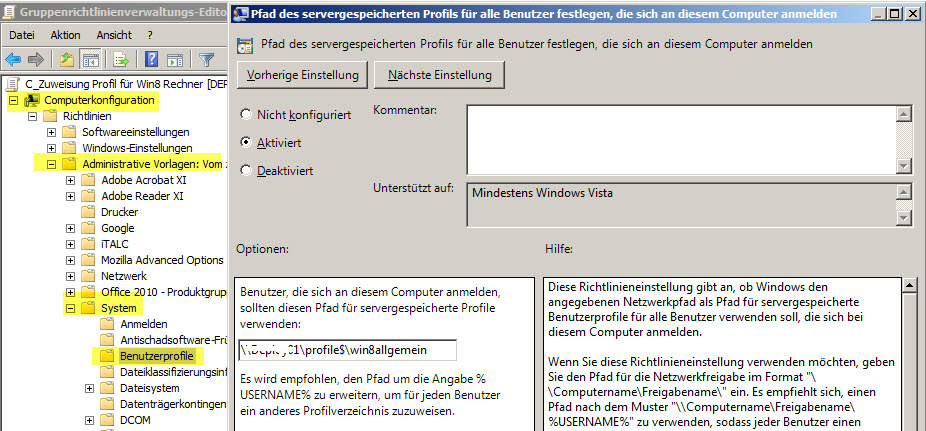
Roaming profiles
When a user who has a Windows 7 roaming profile signs in to a Windows 8-based computer for the first time, the user's roaming profile is updated to the new Windows 8 format. The Windows 8 user profile format is incompatible with Windows 7-based computers.
If a user must switch between Windows 7-based and Windows 8-based computers, then you must configure the Set roaming profile path for all users logging onto this computer Group Policy setting for the computers. Now, the user has separate Windows 7 and Windows 8 user profiles that can be applied, depending on the computer that the user signs in to. Additionally, you can use Folder Redirection to provide access to the user's data when either user profile is applied.
Mandatory profiles
Mandatory profiles require special consideration. You must create both a Windows 7 roaming profile and a Windows 8 roaming profile. Windows 7 users must be configured to use the Windows 7 roaming profile path, and Windows 8 users must be configured to use the Windows 8 roaming profile path.




