Der kostenlose Microsoft Hyper-V 2012 enthält alle Features, die auch ein Windows Server 2012 mit installierter Hyper-V Rolle enthält. Die einzige aktive Rolle ist die des Hypervisors. Hyper-V Server 2012 entspricht der Core-Installation von Windows Server 2012 und lässt sich von einer grafischen Oberfläche aus über das Netzwerk verwalten.
Die Installation gleicht in etwa der von Windows Server 2012, die erste Einrichtung erfolgt über eine textbasierte grafische Oberfläche (sconfig).
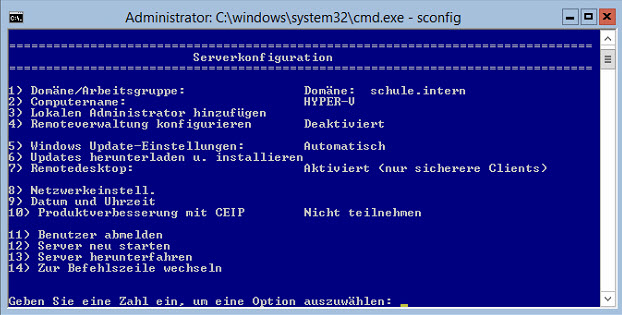
Wie schon für den Hyper-V R2 gibt es für den Hyper-V R3 (2012) zusätzliche Möglichkeiten für die Erstkonfiguration über eine minimale GUI.
Corefig for Windows Server 2012 Core and Hyper-V Server 2012
Installation
- From the Downloads page, acquire the ZIP or ISO distribution
- If you have downloaded the ZIP version, you may need to right-click on it in Windows Explorer, go to Properties, and click the "Unblock" button.
- Create a folder on the root of the target system. Ex: MD C:\Corefig
- Copy the contents of the ZIP or ISO to the newly created folder.
Uninstallation
- Delete the folder created in step 3 of the installation instructions.
- Delete the "Corefig" folder created under %ALLUSERSPROFILE% (C:\ProgramData on most systems)
- If you wish to reverse the PowerShell execution policy set by Corefig, open a PowerShell prompt and run the following: Set-ExecutionPolicy Restricted (note that other scripts you use may rely on a RemoteSigned policy)
Operation
- At a command prompt, switch to the folder that you created in step 3 of the installation instructions, ex: CD /D C:\Corefig
- For the first run, run: CSCRIPT Start_corefig.wsf
- You may use the Start_corefig script on each run, but on successive runs you could use the following instead: POWERSHELL .\COREFIG.PS1
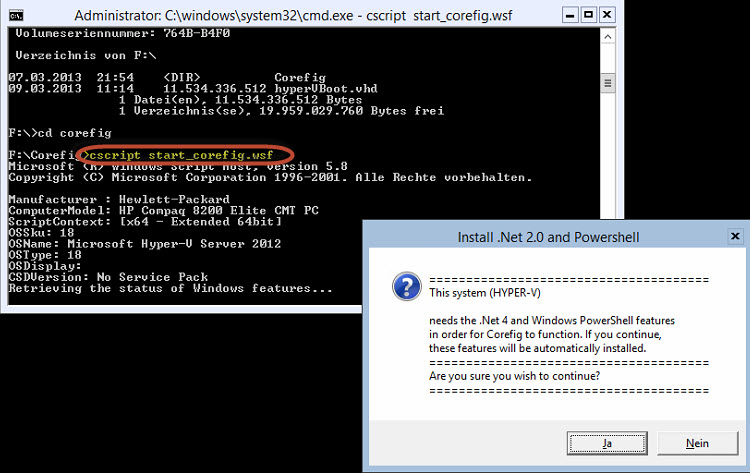
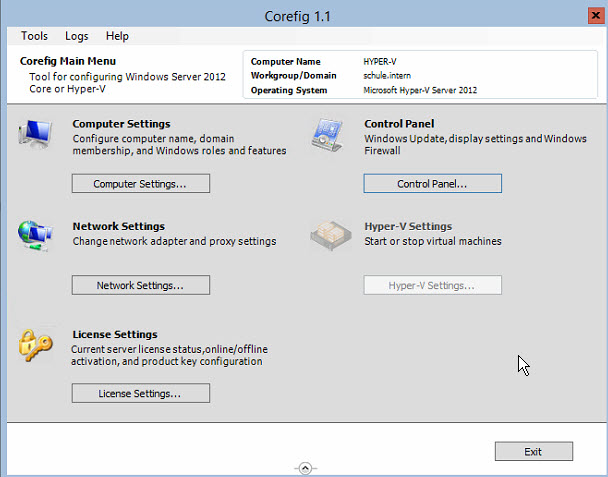
Die Remoteverwaltung des Hyper-V ist über einen Windows 8 Rechner mit installierter Hyper-V Verwaltung oder über den Servermanager möglich.




