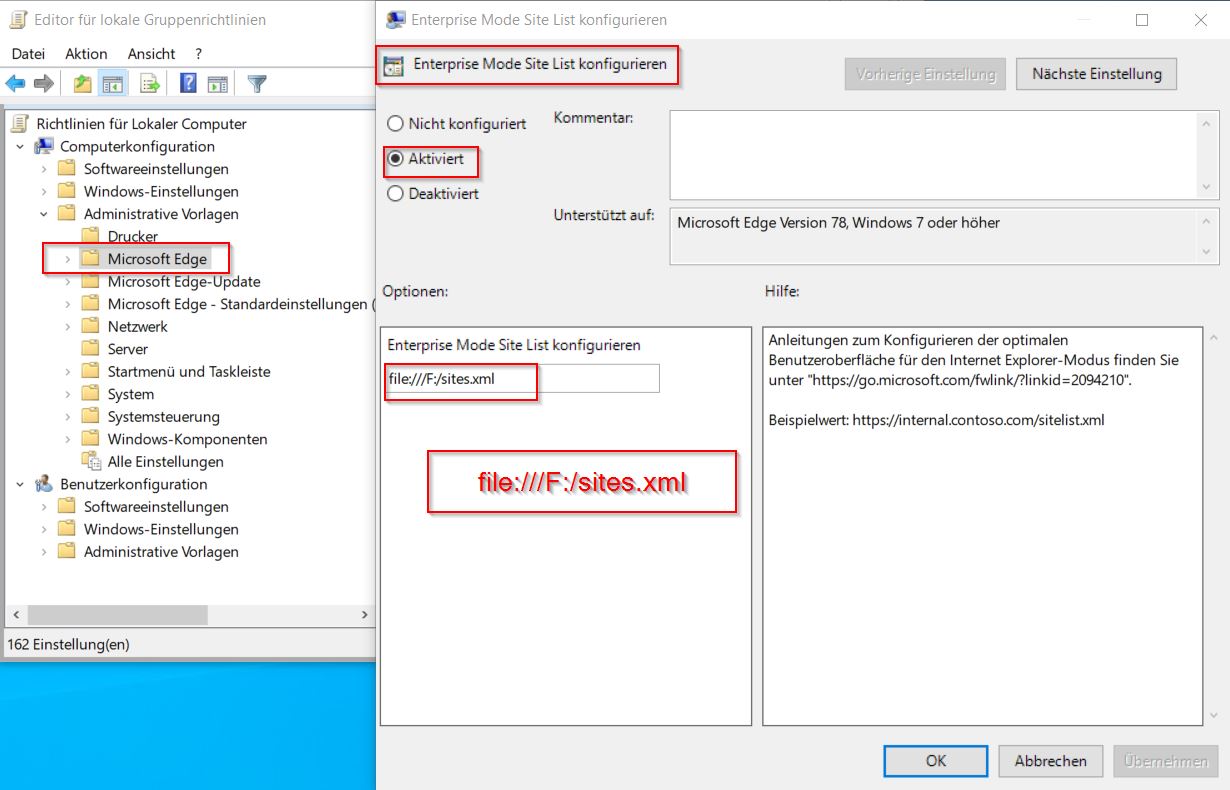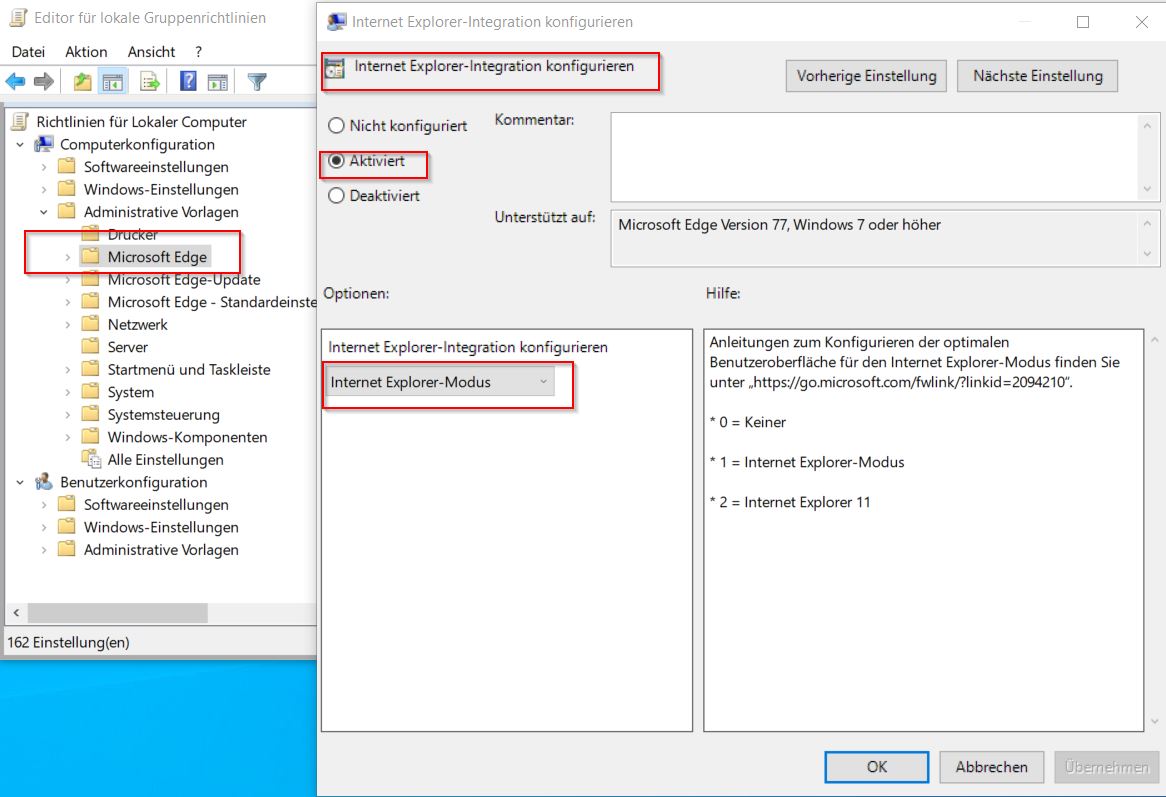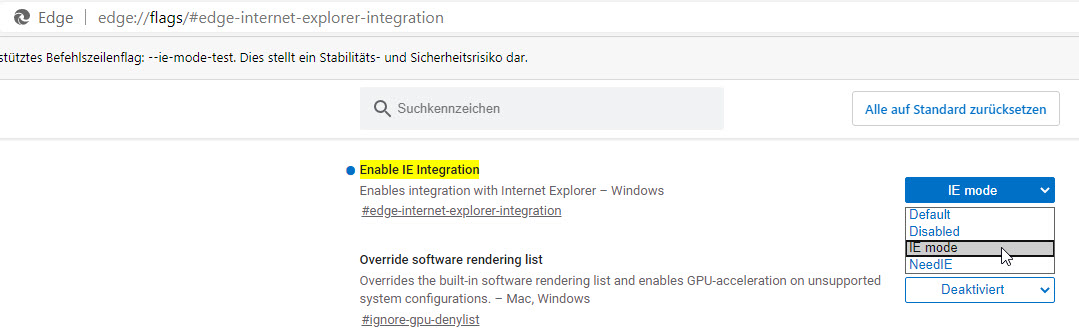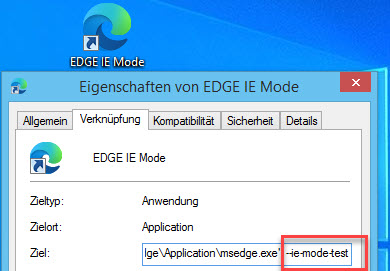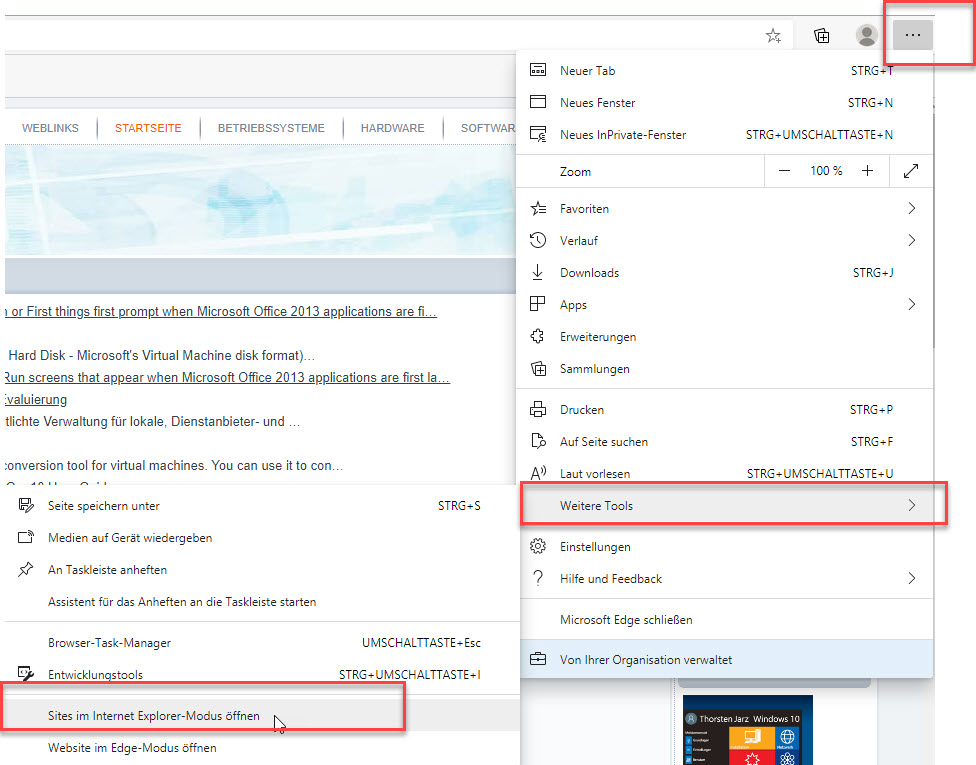Windows 10
This article describes changes to the Enterprise Mode Site List that support configuring IE mode for Microsoft Edge version 77 and later.
For more information on the schema for the Enterprise Mode Site List XML file, see Enterprise Mode schema v.2 guidance.
Enterprise Mode v.2 schema example
Example for use ILO 2 with Edge in IE Mode
<?xml version="1.0"?><?xml version="1.0"?>
-<site-list version="205">
-<site url="192.168.1.24">
<compat-mode>IE8Enterprise</compat-mode>
<open-in>IE11</open-in>
</site>
</site-list>
Client Business Volume ISO Edition List:
Windows 10 Education
Windows 10 Education N
Windows 10 Enterprise
Windows 10 Enterprise N
Windows 10 Pro
Windows 10 Pro N
x64:
Windows10_19041.450.200808-0726.vb_release_svc_refresh_x64_de
Windows10_19041.450.200808-0726.vb_release_svc_refresh_x64_en-us
x86:
Windows10_19041.450.200808-0726.vb_release_svc_refresh_x86_de
Windows10_19041.450.200808-0726.vb_release_svc_refresh_x86_en-us
Client Consumer Retail ISO Edition List:
Windows 10 Home
Windows 10 Home N
Windows 10 Home Single Language
Windows 10 Education
Windows 10 Education N
Windows 10 Pro
Windows 10 Pro N
x64:
Windows10_19041.450.200808-0726.vb_release_svc_refresh_x64_de
Windows10_19041.450.200808-0726.vb_release_svc_refresh_x64_en-us
x86:
Windows10_19041.450.200808-0726.vb_release_svc_refresh_x86_de
Windows10_19041.450.200808-0726.vb_release_svc_refresh_x86_en-us
ESD in ISO umwandelnProfessional, Education and Enterprise editions – up until v1909 – were allowed to modify when Windows can check for these Feature Updates. You were able to defer the update by a year. [Especially good since some recent Feature Updates have had issues.]
As of v2004 [“May 2020 Update”], this has changed. You can only change the way Feature Updates are checked by using the Group Policy Editor or the registry.
To modify, open the Group Policy Editor and follow the path Computer Configuration > Administrative Templates > Windows Components > Windows Update > Windows Update for Business > Feature Updates are received.
- Select Disable to disable checking.
- Select Enable and then enter in the version number found in the Version column at https://aka.ms/ReleaseInformationPage
By registry to disable:
[HKEY_LOCAL_MACHINE\SOFTWARE\Policies\Microsoft\Windows\WindowsUpdate]
“TargetReleaseVersion”=dword:00000000
By registry to enable:
[HKEY_LOCAL_MACHINE\SOFTWARE\Policies\Microsoft\Windows\WindowsUpdate]
“TargetReleaseVersion”=dword:00000001
“TargetReleaseVersionInfo”=”2004”
Replace 2004 by the appropriate version that you want to scan for [obviously greater than the version you currently are using].
Source: https://ebraiter.wordpress.com/2020/06/24/changed-to-feature-updates-in-windows-10-v2004/
Fehlermeldung: "Wir konnten die reservierte Partition des Systems nicht aktualisieren"
 Set the IE Integration Flag
Set the IE Integration Flag
To enable IE integration you first have to set a configuration flag that enables this functionality in the browser.
Use the following URL to open the settings page:
edge://flags/#edge-internet-explorer-integration
and select
- Enable IE Integration - IE mode
Here's what it should look like:
Use Experimental Startup Command Line
Since this feature is still a preview feature you also need to explicitly specify a command line option to enable the IE integration. You can create a separate shortcut for the specific command line:
Unterkategorien
Windows 10 Updates Beitragsanzahl: 213
Windows 10 Updates